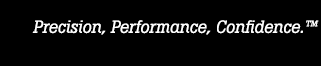- Outras empresas da Fluke:
- Fluke
- Fluke Biomedical
- Fluke Networks
- Fluke Process Instruments
How to complete the top 5 calibrations with the 55X0A Multi-Product Calibrator: Video quick start guide
The newest multi-product calibrators from Fluke Calibration, the 5560A, 5550A, and 5540A Multi-Product Calibrators make it easy to calibrate a wide range of different tools. However, the top 5 most often run calibration tests are:
- Calibrating AC current
- Calibrating DC voltage
- Calibrating resistance
- Calibrating using a thermocouple connector
- Calibrating a clamp meter
Multimeter calibration
The multimeter calibrator process is one of the most common ways to use a multi-product calibrator; specifically, calibrating AC current, DC voltage, and resistance. Digital multimeters need to be calibrated regularly to verify and ensure continued accuracy.
1. Calibrating AC Current
The two videos below show two different ways to calibrate AC current on a digital multimeter. Watching the videos, you can see the Visual Management™ Terminals light up to show which output terminals you want to use for this type of calibration.
One video below shows how to calibrate using test leads like you always have, the other shows the process using the DMM AUTOCAL adapter to streamline your steps.
2. Calibrating DC voltage
The step-by-step process shows how to calibrate DC voltage on a digital multimeter. As with the AC current calibration steps, the DC voltage calibrator videos show how to set up a calibration using test leads or using the DMM AUTOCAL ADAPTER accessory. The videos show how easy it is to walk through the steps to complete this process with the Visual Management™ Terminals on the new class of 55X0A Multi-Product Calibrators.
3. Calibrating resistance
Following the steps for a resistance calibrator, there are a couple ways to go through the process using the 55X0A Multi-Product Calibrator. Both videos show how to go through the process using the DMM AUTOCAL ADAPTER accessory in either the 2-wire or 4-wire setup.
The multi-product calibrator will compensate for any additional resistance put on the test from the wires; you just have to tell the calibrator what setup you’re using to account for it.
4. Calibrating temperature using the thermocouple connector
A multi-product calibrator can simulate the desired temperature to calibrate thermometers or the thermometer settings on a digital multimeter. Included in the 55X0A Multi-Product Calibrator is a thermocouple connector. The TC source allows you to connect a mini and a standard connector as well as bare wire connections at this output location.
Going through the TC types on the touchscreen display, you can select the specific type of thermocouple you will be working on.
Clamp meter calibration
Clamp meter calibration is even easier with one of the two optional current coil accessories included in the process. The redesigned accessories now have a housing at the top, and the bottom of the accessory includes a marker to show where to place your clamp meter on the magnetic field to get started.
5. Calibrating a clamp meter with coil accessory
The videos below show you step-by-step how to calibrate a clamp meter using the coil accessory. One goes through the process with the 1, 2, and 10-turn current coil, while the other shows how to use the 50-turn coil accessory.
Keep learning
- Início
- Produtos
- Novos Produtos
- Calibração elétrica
- Calibração de RF
- Equipamento de aquisição de dados e de teste
- Calibração de temperatura
- Calibração de umidade
- Calibração de pressão
- Medidores de pistão
- Controlador/Calibradores
- Monitores de pressão
- Balanças de peso morto
- Calibradores manuais e monitores
- Handheld Pressure Calibrators
- Calibração de dados de aéreos
- Monitores ambientais
- Acessórios de calibração de pressão
- Sistemas personalizados de calibração de pressão
- Software de calibração de pressão
- Calibração de fluxo
- Ferramentas de Calibração de processo
- Software de calibração
- Serviço e suporte
- Todos os instrumentos de calibração
- Onde Comprar
- Notícias
- Treinamento e eventos
- Literatura e educação
- Serviço e Suporte
- Service Request (RMA)
- Planos de Serviço
- Suporte técnico
- Base de Conhecimento
- Acreditações
- Centros de assistência autorizados
- Calibration Certificates
- Community Forum
- My MET/SUPPORT
- Manuais de produto (Guias de usuário)
- Folhas de Dados de Segurança (SDS)
- Safety, Service, and Product Notices
- Downloads de software
- Sobre Nós